Last week the chancellor announced a temporary cut in the VAT rate for certain supplies in the hospitality and tourism sector with the standard 20% rate is being reduced to 5% from 15 July 2020 until 12 January 2021.
We’re pleased to say that Xero’s got the capabilities to apply these changes in product.
The reduced 5% VAT rate applies to:
- Supplies of food and non-alcoholic drinks from restaurants, pubs, bars, cafés and similar premises across the UK.
- Supplies of accommodation and admission to attractions across the UK.
Please visit the gov.uk website for more details about the changes announced.
How to apply the VAT cut in Xero:
For most of your clients, the reduced 5% VAT rate is already available in Xero – as shown below. All you need to do is select the appropriate VAT rate for affected supplies as instructed by HMRC.
If the reduced rates don’t appear in your Xero account, you can easily create them by adding a new tax rate.
How to set up default VAT rates in Xero:
To save you time on applying the reduced VAT rate for every client, you can also set up default rates in Xero. You may wish to change the following areas:
- Chart of accounts
- Customer and supplier contacts
- Products and services
- Bank rules
- Repeating invoice templates
For more information on setting up default tax rates, check out Xero’s support article.
For clients using software that caters to the hospitality and tourism sectors, we recommend you check your software to ensure this software has the functionality to manage the reduced VAT rate.
If you have any questions, please contact our team.