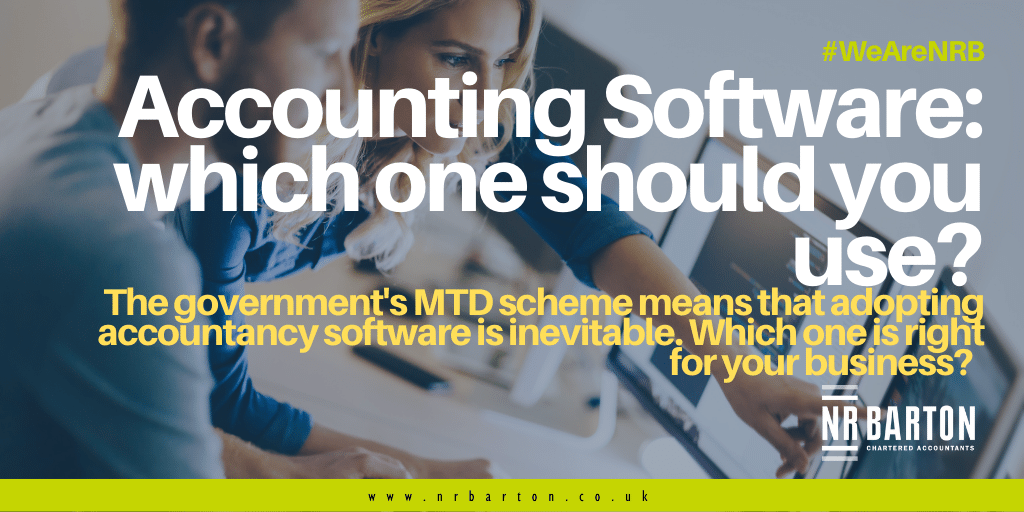Whether you are currently using digital accountancy software or still using more traditional methods (excel spreadsheets or manual records), the accountancy industry is undergoing a digital revolution. For those still using traditional methods, the government’s Making Tax Digital scheme means that adopting accountancy software is inevitable. If you are using accountancy software you should always be checking that the software you use is the best one for your business.
Therefore, this article is going to summarise the pros and cons of the software packages we recommend and explain how you can change over from one to another (even if you are mid-tax-year) or how to convert from manual records.
- What is accountancy software?
- What are the benefits of using accountancy software?
- What software do we recommend?
- Xero
- QuickBooks
- Sage
- FreeAgent
- Kashflow
- Conclusion
- Can you switch accounting software?
- Should I move my old information across to the new accounting software?
- What if I do not know my opening balance?
What is accountancy software?
Accountancy software is a digital tool designed to perform various accounting and bookkeeping tasks. It stores a business’s financial data and is often used to perform business transactions.
What are the benefits of using accountancy software?
There are several advantages, including:
- Simple and fast data entry processes.
- Live real-time data so decisions aren’t made on historic information.
- In-depth financial reports for a deeper understanding of performance.
- Reduction of manual errors due to automation of processes.
- Saves time taken for approval of invoices and cash disbursements.
- Saves staff costs on manual accounting.
- Multiple departments have access to centralized accounting data.
- Enables scalability as the organization grows.
- Allows for secure storage of vital company data.
What software do we recommend?
- Xero
- Quickbooks
- Sage Online
- FreeAgent
- Kashflow
Xero:
Xero is entirely cloud-based accounting software for small businesses, meaning there are no downloads or installations required to use it and is always on the latest version. It performs bookkeeping functions like invoicing and payroll and allows you to connect a live bank feed that automatically pulls through transactions to be reconciled. Xero allows for both cash-based and accrual accounting systems so it is perfect for all businesses.
Xero’s key selling point is not only that it has built an excellent accountancy software, but it has allowed full integration with other software providers. This allows Xero to offer customised solutions for any industry, examples of these are:
- A booking system for hairdressers that keeps a track of bookings, but also raises the sales invoice once the client has left and automatically includes the revenue in Xero.
- A purchase order approval system that allows PO’s to be raised and then approved by the relevant individuals and subsequently matched to the invoices when received.
- And many, many more.
The aim of all software is to make the task easier and more accurate, Xero does this for bookkeeping and reporting, through its open API integrations, allowing for less time to spent on the finance function and more time on running your business.
As with all software, there is a learning curve, but fortunately, we have a Xero training session on our YouTube channel if you would like to have a walkthrough of some of Xero’s features.
We always recommend speaking to your accountant before changing software to ensure the system performs the way you would expect it to, and here at NR Barton, our digital team are on hand to offer expert advice.
QuickBooks:
QuickBooks is another cloud-based accountancy programme specifically designed for small businesses. It provides introductory accounting solutions in the form of packages with basic inventory management tools. If you operate with very few employees but you have complex transactions, QuickBooks is a good choice.
As previously mentioned, QuickBooks is cloud based, meaning that there are no downloads or installation required. It is relatively easy to use and can be set up quickly with just a few tutorials.
Through the QuickBooks online portal, you can see your invoices, pay them, or address any concerns. This can be done on any device with an internet connection. You can also take advantage of their large support network where you can interact with other users via QuickBooks forums.
QuickBooks even offers some complex accounting features for mid to large sized businesses, although as a firm begins to grow the limitations of this programme start so show through. First of all, the software does not include any payroll or project management features, meaning that as your team begins to increase in size, you may need to either change software or incorporate another system which is better suited to your needs.
Additionally, QuickBooks also has a lack of industry and business-specific features (such as lot tracking, eCommerce and barcode scanning) and there is a lack of direct professional support when you have issues or queries about the software. All in all, Quickbooks is a great option for businesses which have a very small team but need several essential accounting features.
Sage:
Sage is an accounting software that can be either cloud or desktop based.
Sage 50 & 50c are the desktop-based versions that need to be installed on a local computer system before you put them into use. The difference being 50 is backed up on a local network and in the event of a system crash, unauthorised file access, hardware malfunctions etc. you run the chance of losing all your data. Keeping your data saved on Sage’s cloud (Sage 50c) mitigates this risk and this was possibly one of the reasons for its launch.
Sage online is Sage’s fully cloud offering. You use this through a web browser and can be accessed anywhere in the world, at any time.
The local-only access of Sage 50 & 50c’s desktop version serves as a constraint to many accountants and small businesses. This is because you need to be inside your office premises or working on the local computer on which this software has been hosted on. This is another benefit of hosting on the cloud – Sage’s cloud version can be accessed anytime by the authorised users, no matter where they are.
Through our experience using both the desktop and cloud versions of Sage, we have found that the cloud version offers much more variety in terms of features and automation. However, what the cloud version makes up for in automation it loses in functionality; the cloud version is terrible at handling large sets of data.
Sage claims to help businesses ‘hit the ground running’ by having many of the features already set up, ready for the user to use right away. However, it can often be very difficult and time-consuming to set up. Each business will need to find a Sage expert to get the most out of the programme and your staff will all need training on how to use the software correctly. It is a common complaint that many of the features are over-complicated, meaning that the software is generally geared towards larger businesses.
In summation, if you wish to have a piece of software that has lots of functionality built-in, at the cost of flexibility, then Sage 50 & 50c would be a good fit. If you require accountancy software to integrate and talk to other software you use and need access 24/7 where ever you are then the cloud version is the choice for you. It may just be that the other cloud-based software are a better fit for your needs.
FreeAgent:
FreeAgent is a cloud-based accountancy system for small businesses which gives users access to most accounting features, including project management, inventory, time tracking, international invoicing, and more.
Perhaps the greatest benefit of FreeAgent is that with a flat monthly fee, you get access to unlimited users with no limits on the features they can use. The UI is also easy to use and there are a number of learning resources available if you are struggling to use any of its features.
However, while FreeAgent offers a range of great features, the software has hit turbulence in a few areas. There are limited importing capabilities, a limited chart of accounts, only nine reports, no cash-basis accounting option, no bank reconciliation, and hardly any invoice customisations. Despite these drawbacks, FreeAgent is a great accounting option, especially for small businesses, contractors and freelancers within the UK. If you think FreeAgent is for you, you can get a 30 day free trial via their website.
Kashflow:
Kashflow is an online accounting software aimed at small and growing businesses. Using their platform or mobile app will allow you to update your VAT and submit it directly to HMRC or improve your cash flow by paying online or getting paid yourself, no matter where you are. Once you have set up your account, using KashFlow becomes very easy. Their finance-oriented dashboard is very intuitive and was designed to support small business owners and freelancers by taking as much work off their hands as possible.
KashFlow also has a number of apps and add-ons that you can enjoy. Some examples include Salesforce and ConnectMYApps for CRM, WooCommerce, Amazon, Ebay and Shopify for E-commerce, Iris Insight for Financial Forecasting, SimpleOrder for Shipping and Inventory Management.
However, the plans and packages KashFlow offers aren’t very diverse. While there are three plans, the third one is simply the business plan with Payroll added. This means that if you are looking for flexibility, KashFlow may not be the right option for you. Additionally, users often report that KashFlow’s dashboard can be difficult to use, and customer support is difficult to get hold of.
Kashflow is a good option for businesses looking to get set up quickly with their accounting software. However, the difficulties that users experience with the reporting of Balance sheets, Trial Balances and the navigation of the interface mean that there are better options on the market.
Conclusion
In conclusion, Xero, Sage, QuickBooks, FreeAgent and Kashflow are all cloud-based accounting software that offer many of the same functionalities. As a small business, any of these options would most likely suffice but, as Xero Platinum Partners, we could not recommend enough that you make the switch over to Xero. The ability for live bank feeds, automation of processes and integrations into industry-specific software make accounting simple for both you and your accountant. This is the software we recommend to all our clients as it offers the best value and flexibility, depending on the features that you need from your accounting software.
At NR Barton we offer a digital audit service, where we can assist and guide you through the decision making process and the implementation of the software, ensuring you get the maximum benefit of using the software.
Can you switch accounting software?
Whether you have been using accounting software that does not fit your needs or you are comparing your options due to the government’s MTD scheme, we have summarised all the details that you will need below. With the wide variety of different software available, there should be no reason for you to use one that you dislike. No matter what systems you currently have in place, it is always possible to change your accounting software.
However, changing mid-financial year brings the complication that you have X number of months information in one accounting package and then the remaining months in another. This is not the end of the world as either you or your accountant can add the two together, but it can be fiddly. For example, you may have customers pay you in one accounting software for invoices raised in another.
So, while it’s entirely possible to have two accounting software packages running alongside each other, it creates additional work for your business and increases the likelihood of errors occurring. What we recommend you do depends entirely on what part of your financial year you are currently in. If you are only a few months into your financial year, then we would recommend you reproduce this information into the new software. This will give you a training exercise on the new software and will ensure you have a whole year in one package. Needless to say, this will also save you money as you will only be paying for one software package, instead of two.
Alternatively, if you are only a couple of months away from the end of your financial year, unless you absolutely need to switch immediately, we would recommend sticking with your current package. You can still begin to set up the new one so it is ready to go, but this will ensure that the financial years stay separate.
Should I move my old information across to the new accounting software?
No, not necessarily – most accounting software packages will ask you to enter your opening balances as part of the set-up process and this figure will be used to set up your accounts. For example, your bank balance on the last day of your financial year.
What if I do not know my opening balance?
If you are moving over to your new software on the first day of your new financial year but haven’t quite completed your previous financial year, do not worry! Just enter the opening balances that you have as a starting point but be prepared to adjust these once or twice as you finalise your previous financial year. Most online-based software packages will allow you to do this – Xero will let you start with just the opening bank balance.
If you have any questions about the content in this article please contact your usual Partner or Manager, or call us on 01942 242 245, and we will be happy to help.